Improve Your Zoom Class Sound
Posted by terrepruitt on May 11, 2020
I have not been feeling very bloggy lately. Sometimes when I have an idea I don’t have the energy to write it. And when I have the energy I don’t have any ideas. I have been wanting to share something regarding online classes so I thought I had better write it up so I can have it ready for Monday. Last month I taught a Nia live stream class and I was told the sound was good. The students could hear the music and me. Now keep in mind I do not have a studio nor equipment made especially for streaming classes. I am pretty much like most of the other dance exercise instructors that decided they needed to live stream classes. For Nia I am in my living room, most often having to try to not step on a cat. I am very lucky that we do have a laptop that I can use. And since my hubby is working from home he was able to lend me his home monitor and brought his work monitor home. Also, I am borrowing the office microphone. It is not a headset microphone, but it is super cool. For music I use my Block Rocker. I don’t know what they hear, I experimented with recording it before the actual class, but that was just a test . . . I don’t know what it sounds like when I do the actual class, but for the first class they said it was ok. But in between classes I have been visiting with people on Zoom and I had adjusted my mic volume and forgot. So my second Nia class had audio issues. They couldn’t hear me. There are so many things it could have been, so I went through everything and I just wanted to share some settings with you that might help your sound quality in your classes.
I know that Zoom has a lot of videos and instructions on many things. I get e-mails from them all the time saying they are holding classes regarding how to do this and how to do that. So they probably have some information out there regarding this but maybe not because they were originally designed to be a meeting platform. With what is going on in the world we all took it over and we are using it for everything.
The first thing I had to make sure wasn’t causing sound issues was the mic cord. So we got new ones to take care of that in case that was an issue. Then I went into the Zoom settings. Every time I use Zoom it needs an update so every time I update it I check my settings because I am afraid that they will be changed with the update and that is where I discovered I had turned down my mic. I had turned it down for a Zoom visit and didn’t turn it back up for the class.
So, I think the best way to get the best sound is to turn up your mic AND . . . go into advance settings and make sure you disable “Suppress Persistent Background Noise” and “Suppress Intermittent Background Noise” I think that having them on auto confuses the system when teaching. Originally I had both of them on “auto” because I was thinking . . . I don’t want the jackhammering outside my house to be heard, but then I thought what if the system is thinking my music/voice is background noise. Because my students had said that the music cut out once or twice. So I think, it either considers my voice or the music as “background noise”. Because, remember this platform was not designed for music and voice, and especially not designed for either/both to be directed at it from three feet away.

Turn up the mic and speakers in the “Audio” section of “Settings” – Open settings by clicking on arrow next to audio in lower left hand corner
Now I am not sure how it sounds when the music isn’t louder than the background noise and there actually is background noise (like the jackhammer). But if you disable the suppressions it might give your students a more consistent sound. The last two classes I taught with the new cord and the adjusted settings, the students had said the music didn’t cut out and they could hear me fine.
If I were in an uncarpeted space, I would change the “Echo Cancellation” to “Aggressive” because I have taken classes that sound so “tinny”, and I would hope that the change in setting would help that. But in both spaces where I teach I have carpet.
I also have “Enable Original Sound” OFF because Zoom’s site states if your mic HAS auto enhancing capabilities then the sound from it will be enhanced, but if it DOES NOT, then you don’t want to use it. This might actually be the key to better sound as it allows the “Audio Processing” to work.
So, I think having music and talking as one does in a live streaming dance exercise class turning the suppressing settings to “Disable” are a good bet.
So have you taken any Zoom classes? How do they sound? What do you think?
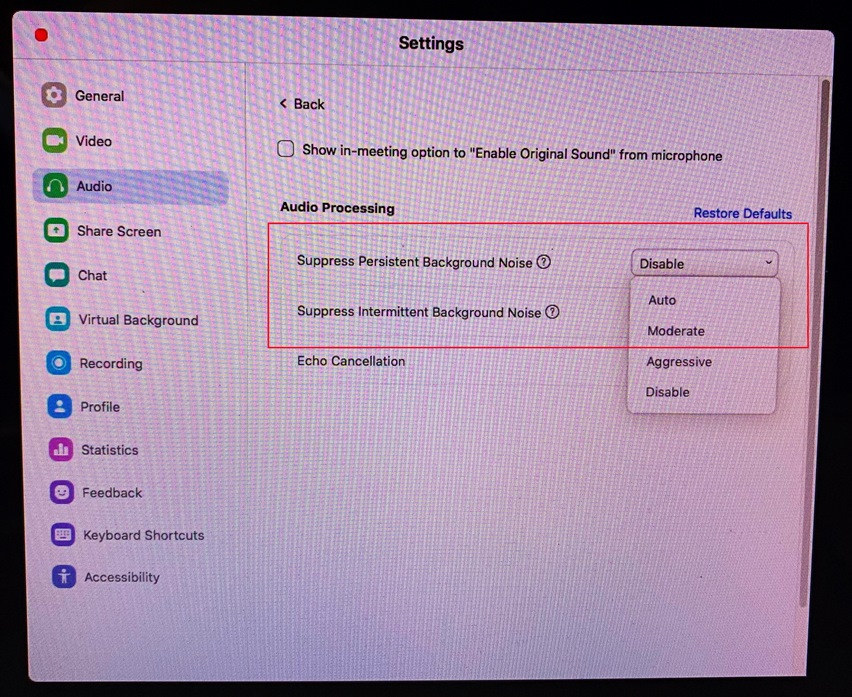

Nilzeitung said
I hope it’s all right with you, no corona, keep everything evil away from you !!!!!
LikeLike
terrepruitt said
Things are good, thank you. You? How are you doing?
LikeLike
Nilzeitung said
Thankyou!!!! Thank God.!!! I’m fine.!!!!!!
LikeLiked by 1 person
terrepruitt said
I am glad you are fine. These are fragile times. 🙂
LikeLiked by 1 person
Nilzeitung said
Vielen dank !!!!! aber alles wird gut, lieben Gott, Schutz uns !!!!!
LikeLiked by 1 person
terrepruitt said
Don’t know what you are saying. That is why I can’t read your blog. I don’t know what it says. 😦
LikeLike
Nilzeitung said
that is, thank you very much !!!!! but everything will be fine, dear God, protect us all !!!!!🤔✔👍
LikeLiked by 2 people
terrepruitt said
Oh, thank you so much for translating because I enjoyed that comment. Thank you!
LikeLiked by 1 person
Nilzeitung said
Oh, thanks for the translation, because I really liked this comment answer. nice weekend thank you!!!!!!!
LikeLiked by 2 people
BriN said
This sounds very helpful! I’ve had troubles with the sound quality on zoom too but I didn’t even know all these settings existed.
LikeLiked by 1 person
terrepruitt said
Poke around – look at everything – EVERYTHING – you can’t break it. This is just part of the meetings settings. If you have purchased Zoom there is A LOT more that can be adjusted. So much. If I were hosting meetings it would be a lot to deal with, but I am teaching classes which is entirely different so I don’t have to think about most of the stuff and can just turn it off. Whew!
LikeLike
BriN said
Haha yess! Thank you. I shall definitely poke around X
LikeLiked by 1 person
terrepruitt said
Best thing my hubby ever did for me. He gave me a computer and said you can’t break what I can’t fix. Look around, adjust things, get familiar with it. Well . . . I had a habit, still do in fact, of clicking on the mouse button and then moving my hand around . . . so sometimes I move things without meaning to. And one day my computer wouldn’t turn on. He had to bring over another hard drive to get my machine to boot up. When he found what had happened he described it as me having moved the computer’s brain out of its head so when I turned it on it went to look for its brain but it couldn’t find it (and then couldn’t work) because it was not in its head. I had accidentally clicked on it and dragged it somewhere. Well, I broke it and he fixed it. 🙂 Let us know what you find!
LikeLike
BriN said
Haha that was a hilarious anecdote😂😂😂 Really but poking around is a lot FUN XD😁
LikeLiked by 1 person
terrepruitt said
It can be. As long as you know you can’t break it. And if you break Zoom – then good on you and Zoom needs to fix whatever they need to fix that would allow a user to break it! 🙂
LikeLike
Alien Resort said
If you can do all that without stepping on a cat, I have to hand it to you.
LikeLiked by 1 person
terrepruitt said
Ha! Perhaps you are familiar with the magnetic pull of the sun? Pets HAVE to lie right in the sun even if that is in the middle mom’s dance floor. Thankfully it wasn’t actually the middle but I did have to adjust my dance space to accommodate the sunbathing beauty!
LikeLiked by 1 person
Alien Resort said
Hopefully the kitty found it satisfactory.
LikeLiked by 1 person
terrepruitt said
Ohmy! If you could have seen her. At one point she did the roll over on her back and stretch out as long as she could be!! Then she got out of the way! This week I might keep the curtain closed so as not to have a sun spot (cat lounge spot) on my dance floor.
LikeLiked by 1 person
kevinashton said
Like a lot of us in lockdown, Zoom has suddenly become important. I have recent experience using it privately and also trying to learn and teach myself how can I give cookery lessons. In the professional version there are more bells and whistles, and I agree with Terre, poke around and look at everything so you better understand the platform you are using.
Best Wishes and Stay Safe
LikeLiked by 1 person
terrepruitt said
I just realized while I was looking at the settings – yet again! I might have to change them for each thing I use Zoom for. I want them set one way when I teach, one way when I host parties, and a different way when I am taking a class. I think I should keep a chart so I know how to set them for each instance. 🙂 Cooking lessons online . . . .ooo!
LikeLike
kevinashton said
Yes, but it is a steep learning curve. My Webcam is too old and not good enough for filming the cookery demo live, and better webcams are in short supply because of lockdown. So I am teaching myself how to use my Nikon camera film the video and then showing it on Zoom.
Which is time consuming, but it lockdown as a chef what else am I going to do?
LikeLiked by 2 people
terrepruitt said
Oh, so a recorded video? I was thinking live cooking. Where you have people sign up, then you e-mail the ingredient list in advance, and then you all cook at once. I was trying to get someone I know who works at a wine shop to do that with wine tasting. I think it would be fun. I don’t even know how to show a video on Zoom. Or allow people to access recorded stuff. We are all learning a lot of new things. Sounds like you have your work cut out for you! 🙂
LikeLiked by 1 person